In the evolving world of software, it’s common for older applications to fade into obsolescence. But Microsoft Excel 2021 hasn’t followed that path entirely. Despite being released a few years ago, Excel 2021 continues to be a preferred choice for professionals, educators, and everyday users. Its core features, speed, and familiarity offer strong reasons for users to keep it installed, particularly for those looking for value without committing to a subscription. For anyone considering a purchase of Microsoft Excel today, a thorough evaluation of what Excel 2021 still offers is essential.
Interface Familiarity With Improved Responsiveness
One of the most appreciated aspects of Microsoft Excel 2021 is its familiar and stable user interface. Users transitioning from earlier versions, like Excel 2016 or 2019, encounter minimal disruption, allowing them to get straight to work without having to relearn tools or shortcuts.
But while the interface remains consistent, its responsiveness has improved. Excel 2021 loads large datasets faster, opens files more smoothly, and transitions between tabs and sheets with reduced lag. These speed enhancements are especially useful for financial analysts, project managers, or anyone handling files with complex formulas and formatting.

Power Query and Power Pivot Performance
Excel 2021 makes significant strides in handling advanced data manipulation tasks. Power Query and Power Pivot—two tools essential for business intelligence and data modeling—run more efficiently in this version.
Users importing data from SQL databases or large CSVs will find Excel 2021 more responsive in filtering, cleaning, and transforming datasets. Power Pivot’s improved memory handling also ensures fewer crashes when dealing with heavy-duty calculations or pivot tables.
These backend improvements contribute to why many professionals still see value in Excel 2021, despite newer options being available through cloud-based alternatives.
Compatibility Across Devices and Systems
Excel 2021 is designed to run on a range of operating systems, from Windows 10 and 11 to newer versions of macOS. This cross-platform stability means users don’t face major issues when collaborating with colleagues or clients using different systems.
The application also opens and edits files from earlier Excel versions and continues to support file formats such as .xls, .xlsx, and .csv without formatting issues. Additionally, for Mac users comparing options, tools like Microsoft Office 2021 for Mac still offer Excel 2021 as part of their package, ensuring reliable performance on Apple machines as well.
Offline Access Without Subscription Ties
A major advantage Excel 2021 holds over Microsoft 365 versions is its offline capability. Once installed, it works without requiring constant internet access or monthly renewals. For users in low-connectivity environments or those managing secure local networks, this model remains ideal.
Moreover, those who buy Office 2021 or similar perpetual licenses enjoy ownership rather than rental. This becomes a cost-saving option over time, especially for users who only need essential tools like Excel and Word, without the extras bundled in subscription plans.

Enhanced Functions and Formula Support
Though Excel 2021 may not include the most recent formula innovations introduced in newer versions, it still features several powerful additions over its predecessor. Dynamic Arrays allow users to generate spill ranges automatically, which simplifies tasks like filtering, sorting, or generating unique values.
Other valuable functions such as XLOOKUP, LET, and XMATCH, streamline complex operations, improving accuracy and reducing the need for nested formulas. These enhancements are more than sufficient for many users who don’t require the very latest functions released post-2021.
For professionals who routinely handle financial models or academic data, these features help Excel 2021 remain a capable and dependable workhorse.
Performance in Everyday Tasks
From managing budgets and schedules to conducting market analysis or preparing academic reports, Excel 2021 performs consistently well. Whether working with pivot tables, charts, conditional formatting, or data validation tools, the software offers the performance and feature set required for everyday productivity.
Its macro recording and VBA scripting capabilities also remain intact, giving technical users the ability to automate workflows and customize spreadsheets. Even in 2025, this makes buying Excel 2021 a reasonable choice for users looking for functionality and simplicity in one package.
Is It Missing Anything Major?
While Excel 2021 holds up well, there are a few features it lacks compared to Microsoft 365 versions. For instance, newer functions like TEXTSPLIT or array formulas introduced post-2021 won’t be available. Real-time collaboration is more limited, and cloud integration tools are less fluid.
However, for many users, these omissions are not deal-breakers. If the goal is to manage projects, budgets, reports, or academic content without requiring frequent team editing or cutting-edge formulas, Excel 2021 still does the job—and does it well.
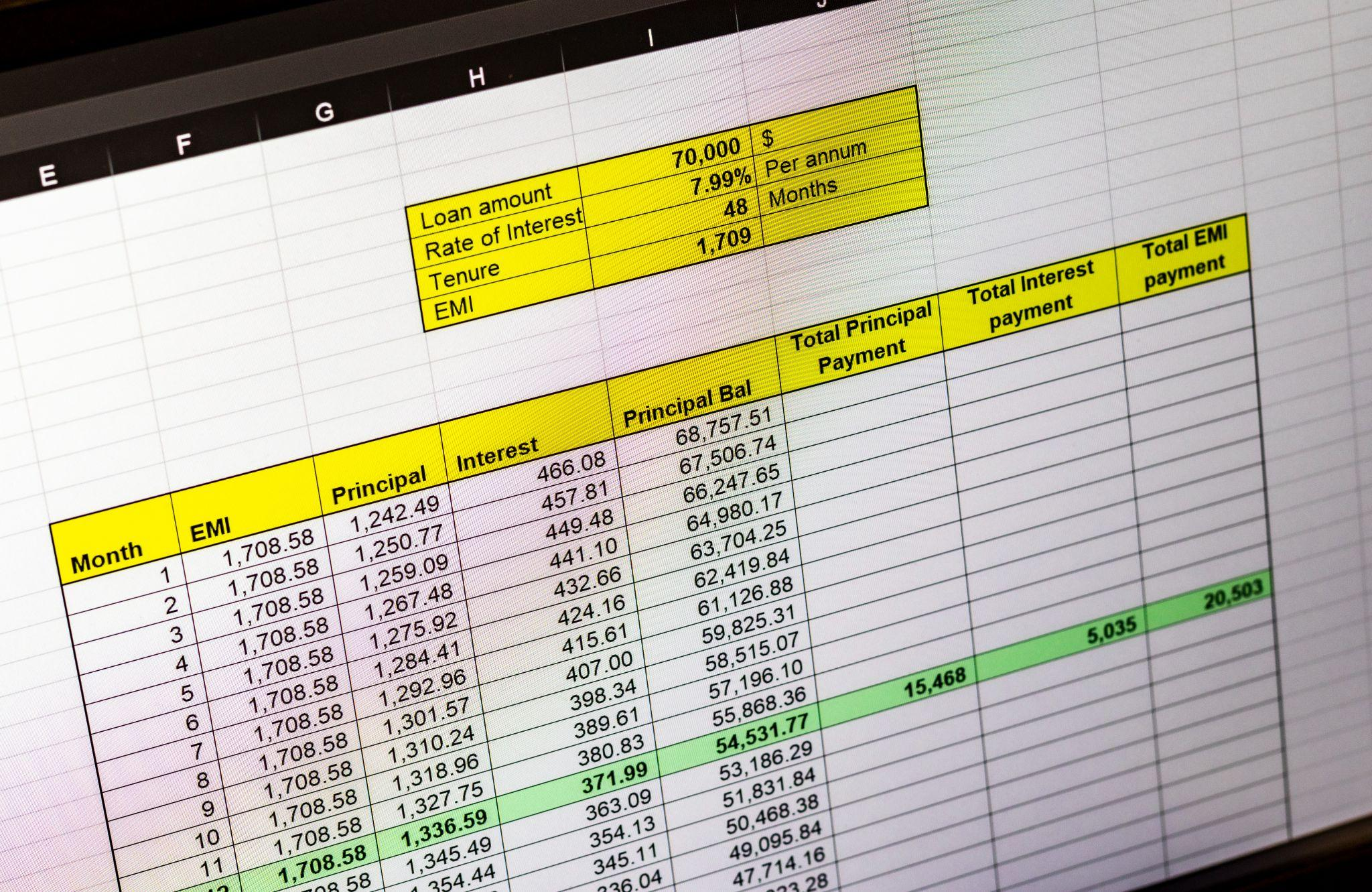
A Look at Price and Value
Another factor that continues to favor Excel 2021 is cost. While the Microsoft Office 2021 price may vary across platforms and sellers, it typically offers long-term access without additional fees. This can be more budget-friendly for individuals and businesses aiming to equip multiple users without onboarding to a subscription model.
Licenses are available for both Windows and Mac, and the application works well on older hardware too, eliminating the need for costly device upgrades just to run the software.
Those who purchase Microsoft Office 2021 or Excel as a standalone product benefit from full functionality at a predictable price point—a benefit that’s hard to ignore in today’s economic climate.
Who Should Still Choose Excel 2021?
Excel 2021 is ideal for professionals and users who prioritize offline use, cost-efficiency, and proven reliability. It suits small businesses managing their own records, students handling research data, and individuals tracking personal finances.
If collaboration, cloud syncing, or access to cutting-edge formulas isn’t a top priority, there’s little incentive to abandon Excel 2021. Many businesses continue to run their operations smoothly with this version installed across all workstations.
Its solid performance, broad compatibility, and absence of hidden costs make it a wise choice for those looking to maintain productivity without unnecessary upgrades.
Long-Lasting Performance Worth Keeping
Microsoft Excel 2021 continues to hold up impressively in 2025. It’s not just about legacy users or cost-conscious buyers—it’s about a product that still performs reliably for the majority of use cases.
For those evaluating their software needs this year, the decision to buy Excel 2021 can still be a smart one. Whether comparing it to subscription-based tools or newer editions, the value lies in ownership, control, and dependable results.
Users ready to make a Microsoft Office purchase—whether that includes Excel 2021 or a complete suite—should prioritize sources that offer fast delivery, genuine licensing, and real customer support. One such option is Gosoftware, where you can buy software online confidently and get the tools you need without delays or risks.
Contact us today.
