
Are you a savvy learner and go-getter? Are you ready to supercharge your skills and take your academic or professional game to the next level?
Discover how Microsoft Office, the ultimate productivity powerhouse, can turbocharge your efficiency, boost your productivity, and open up new horizons of success.
Don’t wait! Dive into this article to unleash the full potential of Microsoft Office and get ready to conquer your goals.
Microsoft Office: An Overview
Microsoft Office is a collection of software applications developed by Microsoft Corporation. It includes various programs such as Word, Excel, PowerPoint, Outlook, OneNote, and more.
These applications are designed to handle a wide range of tasks, from word processing and data analysis to presentations and email communication.
Microsoft Office is available for both desktop and online use, making it accessible to users across the globe.
Let’s kick things off by giving you the lowdown on Microsoft Office.
So, what’s in it for you?
Well, Microsoft Office is like your personal toolkit.
It’s got everything you need, from writing essays and crunching numbers to creating stunning presentations and staying on top of your emails. It’s not just a bunch of software; it’s your secret weapon for getting things done.
Here’s a deeper dive into what Microsoft Office has to offer:
- Word Processing Mastery
- Seamless Collaboration
- Excel for Data Wizards
- Time Management Hub
- Powerful Presentations
- Access Anywhere with Office Online
- Cloud-Based Office 365
- Seamless Integration
- Regular Updates and Support
Microsoft Office is a Swiss Army knife for students and professionals. It streamlines tasks, enhances productivity, and fosters effective collaboration.
Whether you’re writing an essay, analyzing data, delivering a presentation, or managing your work from anywhere, Microsoft Office has the tools you need to succeed.
However, Microsoft Office has several versions, and there are variations within those versions.
Here’s an expanded table that includes the version and mentions the different packages:
Types Of Microsoft Office
| Microsoft Office Version | Available for Windows | Available for Mac | Variants/Packages |
| Microsoft Office 2016 | Yes | Yes | Home and Student, Home and Business, Professional |
| Microsoft Office 2019 | Yes | Yes | Home and Student, Home and Business, Professional |
| Microsoft Office 2021 | Yes | Yes | Home and Student, Home and Business, Professional |
| Microsoft 365 | Yes | Yes | Multiple subscription plans including Personal, Family, Business, and Enterprise |
| Microsoft Office Online | Yes | Yes | Web-based, available with a Microsoft Account |
Microsoft Office Benefits for Students

Have you ever struggled with creating professional-looking documents for your school assignments or projects?
It can be frustrating when your work doesn’t quite have that polished, impressive edge you’re aiming for. And let’s not even get started on the data crunching and those sleep-inducing presentations!
But don’t worry, Gosoftware’s got your back. After reading this part, you will know how Microsoft Office comes to the rescue, making your academic life a whole lot easier and more impressive.
1. Creating Professional Documents with Microsoft Word
So, let’s talk about one cool thing you can do as a student using Microsoft Office – create documents that really pop!
Microsoft Word is your trusty sidekick here, making your assignments look not just good, but pretty darn impressive.
- Easy Formatting: With Word, you don’t have to be a design expert. You can tweak the layout, fonts, and styles with ease, so your work stands out in the crowd.
- Visual Oomph: Want to add a dash of visual appeal to your document? Word makes it a cinch to insert images, charts, and other graphics. It’s like giving your academic work a little artistic flair.
- Cover Pages and More: Need a snazzy cover page or a table of contents? World’s got you covered – just a few clicks away.
Key Benefits of Microsoft Word for Students
Microsoft Word extends its utility to students in several ways:
- Writing Wingman: Word’s like a virtual writing buddy. It’ll check your spelling and grammar, so you don’t have to worry about those pesky errors. It can also help you fine-tune your writing style, making your content crystal clear and to the point. And it even has a thesaurus and translation tools for an extra edge.
- Research Magic: Research projects just got a whole lot easier. Word lets you insert and manage citations, footnotes, and bibliographies. No more stress about proper references and staying on the right side of plagiarism.
- Dress to Impress: Want your documents to look sleek and professional? Word has your back with a bunch of formatting options. You can create eye-catching headings, pick from a range of fonts, styles, and themes, and give your work that polished touch.
- Accessible Docs: Word isn’t just about appearances; it’s about inclusivity too. You can add descriptions to your images, create tables that everyone can use, and use ready-made templates designed with accessibility in mind.
- Collaborate and Share: Got group projects on the horizon? No sweat. Word lets you share and work on documents in real-time. It’s perfect for teaming up with your buddies, swapping notes, and brainstorming with your classmates.
2. Mastering Data with Excel – Your Academic Ally
Here’s another fantastic perk that Microsoft Office brings to the table for students – the incredible ability to organize and analyze data using Excel.
Whether you want to keep a close eye on your grades, calculate your GPA, or simply manage various datasets, like research findings or college information.
Excel also allows you to dig deep into data and make sense of it all. Excel is your trusty sidekick.
So, let see how Microsoft Excel has in store for students:
- Data Analysis: Excel is your go-to tool for dissecting data, making sense of numbers, and drawing insightful conclusions.
- Organizing Information: It’s not just about crunching numbers; Excel helps you keep information neatly structured, making it easier to find and manage.
- Graphing and Charting: Transform your data into visual representations that tell a story. Excel’s graphing and charting capabilities make complex information easy to understand.
- Financial Planning: From budgeting to tracking expenses, Excel empowers students with the tools they need to manage their finances effectively.
- Collaboration and Sharing: Excel isn’t just for solo missions. You can collaborate with peers in real-time, share ideas, and work together seamlessly.
3. Leveraging Microsoft PowerPoint for Compelling Presentations
Let’s dive into the fascinating world of creating captivating presentations with Microsoft Office.
This powerful tool elevates the art of presentation creation to new heights, enhancing the visual and narrative impact of academic and professional presentations alike.
Here are five notable benefits it bestows upon students:
- Visual Storytelling: PowerPoint isn’t just about slides; it’s about crafting a visual story. You can add images, videos, and animations to make your presentations engaging and memorable.
- Templates Galore: Don’t worry about starting from scratch. PowerPoint offers a treasure trove of templates. You can find one that suits your topic, customize it, and save a ton of time.
- Smart Transitions: Forget about static slides. PowerPoint lets you add dynamic transitions that make your content flow seamlessly, keeping your audience engaged.
- Presenter Tools: You can even use Presenter View to see your notes while your audience sees the slides. It’s like having cue cards without anyone knowing.
- Real-time Collaboration: Need to work on a presentation with classmates? PowerPoint makes it easy. You can edit together, leave comments, and fine-tune your masterpiece as a team.
4. Teamwork Made Easy with Microsoft Office
Let’s talk about a real game-changer for students: collaborating with your classmates and teachers using Microsoft Office. It’s like having a direct line to share ideas, work on group projects, and get the guidance you need.
Here are five fantastic benefits of Microsoft Office for collaboration:
- Real-time Collaboration: Whether it’s a group presentation or a shared document, you can collaborate in real time. No more emailing back and forth; you’re all on the same page instantly.
- Comments and Feedback: You can leave comments and feedback right on the document. It’s like having a virtual discussion board, making it easy to refine your work.
- Shared Calendars: Stay organized with shared calendars. You and your classmates or teachers can coordinate schedules and never miss an important deadline.
- Access Anywhere: With cloud-based options, you can access your work from anywhere. So whether you’re in class, at home, or on the go, your work is right there with you.
- Instructor Guidance: Teachers can guide you more effectively by providing direct feedback and clarifications. It’s a direct line to help you excel in your studies.
Microsoft Office Benefits for Professionals
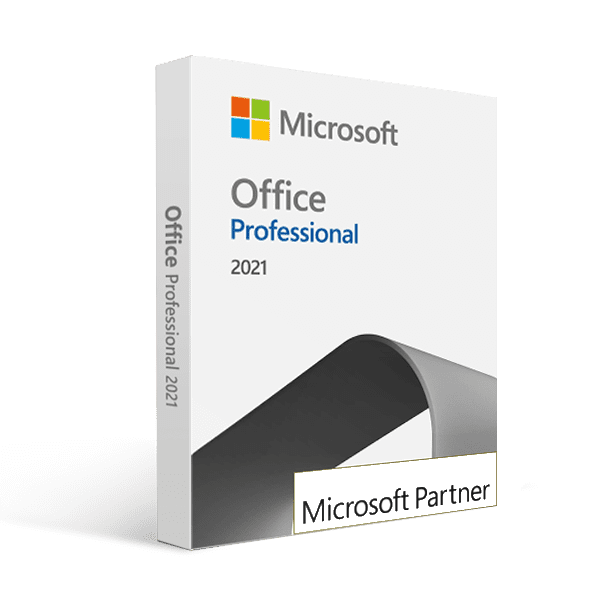
Microsoft Office extends its remarkable influence to professionals, offering a comprehensive suite of tools that streamline daily tasks and augment productivity.
Whether you’re in the corporate world or pursuing your dream career, Microsoft Office has your back.
Here are five incredible benefits that can propel your professional journey:
1. Enhancing Professional Communication with Microsoft Office
Effective communication is the cornerstone of professional success.
Microsoft Office offers a comprehensive array of tools to streamline and optimize communication processes for professionals.
Here are three fantastic benefits to level up your communication:
- Email Management: Microsoft Outlook is your personal email wizard. It helps you organize your inbox, schedule meetings, and ensures you never miss an important message. Say goodbye to email chaos.
- Effortless Collaboration: With Microsoft Teams, you can collaborate with your colleagues in real-time. Share files, chat, and conduct video meetings seamlessly, no matter where you are.
- Unified Communication: Microsoft Office integrates your communication tools, making it easy to switch from email to chat, calls, or video conferences. It’s like having a unified communication hub at your fingertips.
2. Creating Amazing Documents with Microsoft Office
Microsoft Office is like a treasure chest of tools for crafting top-notch documents – reports, proposals, and contracts, you name it.
What makes Word your trusty sidekick is its user-friendly nature. It lets you easily format text, throw in images, tables, charts, and all kinds of graphics.
But wait, there’s more! Word’s got built-in templates that jumpstart your project. You just add your content, and you’re good to go.
And for those documents that need a little extra care, Word’s version control options have your back.
They help you keep track of all the changes you or your team make over time. So, your document is always in tip-top shape.
- Document Creation and Formatting: Microsoft Word offers an extensive suite of tools for document creation and precise formatting. Professionals can design documents that exude a polished and professional appearance, allowing them to leave a lasting impression on recipients.
- Collaboration and Sharing: Whether you’re working on a group project or need feedback from peers, Word’s collaboration features are a game-changer. You can edit together in real-time, leave comments, and ensure your document is polished to perfection.
- Automation and Integration: Beyond document creation, Word incorporates automation and integration functionalities. These features streamline workflow processes, automating repetitive tasks and allowing professionals to integrate data seamlessly from other Microsoft Office applications.
3. PowerPoint for Professional Presentations
PowerPoint is a great tool for professionals looking to get their ideas across effectively. It’s widely used in different fields to create presentations for meetings, conferences, and training.
With its user-friendly features for designing and organizing information and the ability to add pictures and videos, it’s perfect for making impressive and engaging presentations.
- Visual Excellence: PowerPoint equips professionals with the means to create presentations that transcend mere information-sharing. It allows the integration of images, videos, and animations, thereby enhancing the visual appeal of presentations and ensuring audience engagement.
- Efficiency Through Templates: Microsoft PowerPoint simplifies the presentation creation process through a diverse range of professionally designed templates. Professionals can harness these templates to save time and achieve a sophisticated and polished presentation aesthetic tailored to their specific needs.
- Seamless Collaboration: Collaborating with colleagues and clients is a breeze with PowerPoint. You can work together in real-time, share your presentation, and receive feedback, ensuring that your message is on point and impactful.
4. Mastering Data with Microsoft Office for Professional
If you work with data and need to create charts and graphs, Excel is your go-to buddy. It’s super easy to use – just put your data in, and Excel helps you make sense of it.
With Excel’s powerful features, like PivotTables and VBA scripting, you can swiftly transform vast amounts of data into clear, easy-to-understand visuals. This empowers professionals to spot trends and patterns in their data, making informed decisions a whole lot simpler.
- Data Management and Analysis: With Excel, you can handle data like a pro. It’s not just about numbers; it helps you understand data and make smart decisions.
- Automation and Integration: Microsoft Office makes your work easier by doing repetitive tasks for you and bringing data from different sources together.
- Financial Planning: Excel is your go-to tool for managing finances. It’s great for creating financial plans and predicting future trends.
5. Teamwork Made Easy with Microsoft Office
In the professional landscape, Microsoft Office stands as a cornerstone for effective collaboration and sharing, offering a comprehensive suite of tools tailored for professionals.
Three key benefits encompass:
- Real-time Collaboration: Whether you’re working on a project with colleagues or clients, Microsoft Office enables real-time collaboration. You can edit together, leave comments, and make sure your work is top-notch.
- Effortless Sharing: Sharing documents, files, and ideas is a breeze. With just a few clicks, you can ensure everyone is on the same page, even if they’re miles away.
- Streamlined Communication: Microsoft Office integrates various communication tools, making it easy to switch between email, chat, and video conferences. It’s like having a virtual office right at your fingertips.
Is Microsoft Office Worth It?
If you’re wondering whether Microsoft Office is a smart choice, Gosoftware’s got some answers for you. Microsoft Office is like a trusty partner in your digital journey, and you’ll explore all the reasons it’s worth your consideration.
Let’s dive in and uncover the value it brings to your work and productivity.
Features: Microsoft Office is packed with features to enhance your work. It includes applications like Word for documents, Excel for spreadsheets, and PowerPoint for presentations. You can create professional-looking documents, analyze data, and craft engaging presentations. It’s like having a Swiss army knife for productivity.
Versions: Microsoft offers different versions of Office, such as Office 2019 and office 2021, Microsoft 365. Office 2019 is a one-time purchase, while Microsoft 365 is a subscription service that provides ongoing updates and cloud storage. The choice depends on your needs and how you prefer to pay.
Price: The cost varies depending on the version and the plan you choose. Office 2019 typically requires a one-time payment, while Microsoft 365 offers monthly or annual subscription options. Students often get discounts, and some universities provide it for free.
How to Use: Using Microsoft Office is straightforward. After installation, you can open any Office application and start creating documents. It’s designed for users of all levels, from beginners to advanced users. You’ll find plenty of online tutorials and help resources if you need guidance.
How to Download: You can download Microsoft Office directly from the Microsoft website or authorized retailers. For Microsoft 365, you can also purchase and download it from your Microsoft account.
Long-Term Worth: Microsoft Office is worth considering for long-term use. It’s a trusted and industry-standard tool, ensuring your documents remain compatible with others. Plus, with Microsoft 365, you receive ongoing updates and cloud storage, making it a valuable investment for the long run.
In summary, Microsoft Office offers a wide range of features, versions, and pricing options to suit various needs. It’s easy to use and widely available, making it a valuable tool for long-term productivity and document compatibility.
Conclusion
Microsoft Office offers big benefits for students and professionals alike. It helps students with their assignments, making documents look great, handling data in Excel, and creating engaging presentations.
Professionals benefit from efficient communication, document creation, data analysis, and collaboration.
With various versions and pricing options, it’s flexible for different needs. Microsoft Office is easy to use, accessible for everyone, and keeps getting better with regular updates. Whether you’re in school or at work, it’s a smart choice that makes your life easier.
So, is it worth it? Absolutely! It’s like a helpful friend for your digital tasks.
