In 2025, software isn’t optional—it’s essential. Whether you’re running a small business, studying for your degree, or managing a household budget, you need tools that are reliable, compatible, and secure. Microsoft Office remains the global standard for productivity software, while antivirus protection has evolved into a baseline necessity—not a luxury. But with dozens of editions, licensing quirks, conflicting online reviews, and hidden compatibility pitfalls, even tech-savvy users can end up buying the wrong product or overpaying for features they’ll never use.
That’s where Go Software comes in. We’re not just a checkout button. We specialize in helping users make smart, future-proof choices. Our expertise is rooted in helping people not just buy—but actually use—the software they depend on. This guide will take you through everything you need to know to confidently buy Microsoft office 2024, pair it with the right antivirus solution, and keep your digital life running smoothly.
We’ll explore every angle: which version to get, what it costs, whether it works on your machine, how licensing works, and which antivirus programs won’t break your setup. If you’re here for clarity and real answers, you’re in the right place.
The Microsoft Office 2024 Landscape: Which Edition Fits?

Microsoft Office 2024 comes in several editions tailored to different user profiles. While the names may look similar—Home & Student, Home & Business, Professional Plus—the differences matter. The Home & Student 2024 version is geared toward individuals who need the core trifecta: Word, Excel, and PowerPoint. There’s no Outlook, and the license is for personal use only. It’s a one-time purchase, which means you pay once and use it indefinitely, but you won’t receive feature updates like you would with a subscription plan.
Home & Business 2024 is built for entrepreneurs, freelancers, and anyone who uses email as part of their professional workflow. It includes Outlook, a commercial-use license, and the same trio of core apps. It also uses a perpetual license model. If you run a small business or work from home and want full ownership of your software without recurring payments, this version is a solid bet.
Professional Plus 2024, on the other hand, is aimed squarely at power users and enterprise environments. It includes everything in Home & Business, but adds Microsoft Access and Publisher. You’ll also find enhanced deployment options, making it ideal for IT administrators rolling out software across an organization. However, this edition is typically only available through volume licensing channels or as OEM software bundled with specific hardware.
One major trend in 2025 is the sharp increase in users choosing subscription-based access via Microsoft 365. The subscription includes the full suite of Office applications, plus Teams, OneDrive, and continual updates. Microsoft 365 works across all your devices, offers 1TB of cloud storage per user, and allows for real-time collaboration. The downside? You don’t own the software. Once you stop paying, access stops too.
For most users, the choice between a perpetual and subscription license depends on how long they plan to use the software and whether they want ongoing updates. A user who sticks to the basics and upgrades every five years is better off with a perpetual license. Someone who values the latest features, cross-device syncing, and shared documents will find Microsoft 365 more aligned with their workflow.
Understanding Pricing and Licensing Without the Jargon
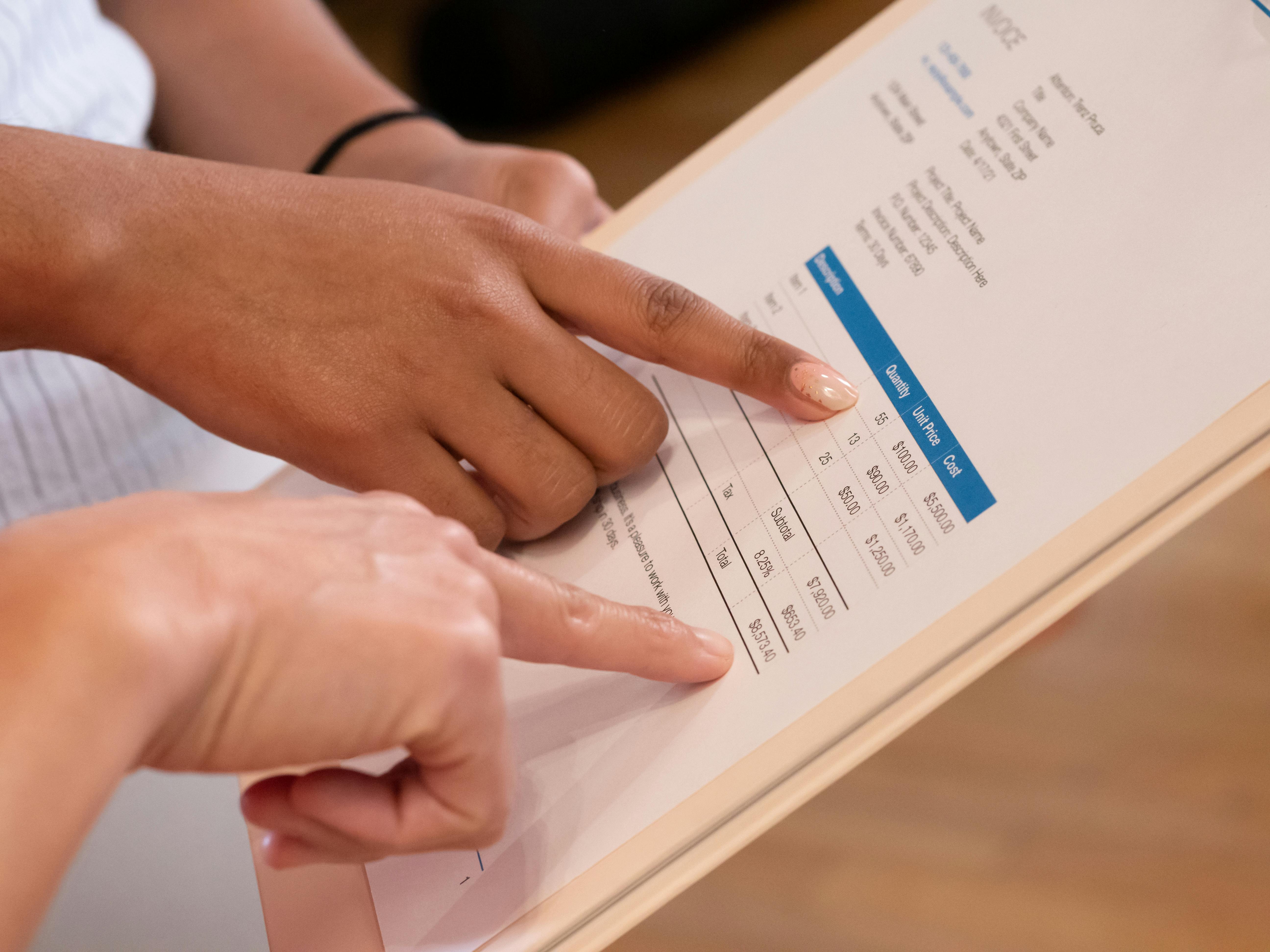
One of the most common questions we get at Go Software is, “Why are there so many prices for the same thing?” The short answer: licensing and sales channels. The longer answer requires a quick look under the hood.
Perpetual licenses like Home & Student 2024 or Home & Business 2024 are generally priced between $149 and $249. You pay once, you install the software on a single device, and that’s it. These versions are ideal for users who prefer not to be tied to ongoing payments. There are no surprise charges, no renewals, and no data stored in the cloud unless you opt in.
Subscription plans under Microsoft 365 start at around $6.99 per month for individuals and can go up to $12.99 per month or more for family and business tiers. The draw here is flexibility: you get regular updates, cloud storage, and access on multiple devices, including mobile and tablets. However, the cost adds up over time. Three years of Microsoft 365 can cost more than a one-time perpetual license, and if you stop paying, you lose access to your apps and files stored in OneDrive unless you back them up elsewhere.
Another wrinkle is licensing rights. Some perpetual licenses are for personal use only, meaning you can’t legally use them in a commercial setting. Others, like Home & Business, carry commercial-use rights. Volume licenses, such as those bundled with Microsoft Office 2024 professional plus, allow deployment across an entire organization, often with administrative tools and central license management. This is crucial for IT teams who need to manage dozens or hundreds of installs efficiently.
If you’re buying for yourself, clarity is simple: pick based on whether you prefer paying once or enjoying updates. For small businesses, the decision leans toward Home & Business or Microsoft 365 Business Standard. For larger organizations, volume licensing is the way to go.
Compatibility: Make Sure It Actually Works on Your Machine
Too often, users end up with the wrong version of Office because they overlook a basic factor: compatibility. In 2025, Microsoft Office will be more OS specific than ever. So before you click “purchase,” double-check your device’s specs.
If you’re a Windows user on Windows 10 or Windows 11, you’re in luck. All editions of Office 2024—whether it’s Home & Student, Home & Business, or Professional Plus—will run smoothly. However, older systems like Windows 8.1 or Windows 7 are no longer supported. Attempting to install the latest software on outdated hardware can result in errors, crashes, or activation issues.
For Mac users, compatibility is more nuanced. The latest macOS versions, including Sonoma and whatever succeeds it, are fully supported by the Microsoft Office 2024 for Mac editions. These are designed specifically for the Apple ecosystem, meaning you’ll get native menu bar support, touchpad gestures, and full retina display optimization. However, not all Office features are identical to those of their Windows counterparts. For instance, Access and Publisher are not available on Mac. If those applications are critical to your work, you’ll need a Windows device or a virtual machine.
The good news is that Microsoft’s development strategy now aligns release schedules for Windows and Mac versions, so you won’t be stuck with a dated app just because you’re using a MacBook. But if you’re on an M1 or M2 chip, make sure the version you choose is optimized for Apple Silicon, which all 2024 editions are.
Antivirus Software: A Non-Negotiable in the Age of Digital Threats

It’s tempting to think of antivirus software as optional—something you can skip if you’re careful online. That mindset is risky in 2025. As productivity software becomes more powerful, it also becomes a bigger target. Word documents and Excel sheets with macros are common vectors for malware, phishing, and ransomware.
Pairing your Office installation with the right antivirus software isn’t just smart—it’s critical. When customers ask whether they can buy antivirus software online from a reputable source, we always recommend doing so from a provider that offers clear activation instructions and genuine licensing, just like we do at Go Software.
But more important than where you buy is what you buy. Choose antivirus software that specifically integrates well with Office file types. Real-time scanning should be robust but not overbearing. You don’t want your antivirus flagging every macro-enabled spreadsheet or blocking Outlook from syncing with your mail server. Look for features like heuristic scanning, sandboxing, phishing protection, and ransomware shields. Bitdefender, Norton 360, and Kaspersky are three brands that consistently perform well in compatibility tests with Office.
Also, consider system resource usage. Office applications, especially Microsoft Excel 2021 and later versions, are RAM-hungry. Running a bloated antivirus in the background can slow down your system, cause lag in spreadsheets, or even corrupt auto-saved files if your antivirus mistakenly locks folders.
The bottom line is simple: when you buy antivirus software online, make sure it’s optimized for use with Office and fully supports your operating system. And always activate your antivirus first before installing Office. This order minimizes file integrity issues and ensures smoother operation.
Choosing the Right Software: Decision-Making in Practice

Let’s simplify. You’re at the point of purchase. You know you need Microsoft Office. You know you need antivirus software. But which versions make sense for you?
Start by defining your primary use case. Are you a student on a budget who only needs to write papers and make presentations? The Home & Student 2024 edition is perfect. It’s affordable, includes core apps, and works well on both Windows and macOS.
If you’re running a freelance operation or small business, Home & Business 2024 gives you everything in Home & Student plus Outlook and a license to use it commercially. That alone justifies the higher price point. And because it’s a one-time payment, it offers long-term value without the pressure of recurring fees.
Now, let’s say you’re managing a larger team or need apps like Access. In that case, Professional Plus 2024 is your best bet. Just be sure your environment is Windows-based, as that version doesn’t work on macOS.
For those who want ongoing updates, seamless syncing, and cloud storage, Microsoft 365 is worth the subscription cost. You can use it across multiple devices, which makes it ideal for families, mobile professionals, and remote workers.
On the antivirus side, the rule is simple: don’t cheap out. Pick a solution that updates in real time, supports your OS, and works in tandem with Office. When buying a bundle, if possible, many vendors, including Go Software, offer combined pricing when you purchase Office and antivirus software together.
Buy Smart, Install Right, Stay Protected
Navigating the maze of software options in 2025 doesn’t have to feel like guesswork. By understanding the different editions, knowing what you’re paying for, and choosing antivirus software that complements—not complicates—your setup, you’re setting yourself up for success. Whether you’re a solo user trying to buy MS Office 2024 for your Mac or a growing business looking for deployment options, making the right choice today means fewer headaches tomorrow.
Power Your Productivity with Go Software
At Go Software, we don’t just sell software—we solve problems. We help you choose the right edition, guide you through activation, and make sure your tools are actually working for you. Whether you’re looking to buy Microsoft Office 2024, protect your devices by choosing to buy antivirus software online, or simply make sure your Mac is ready with Microsoft Office 2024, we’re your trusted partner every step of the way.
Shop smarter. Install faster. Stay protected. Visit GoSoftwareBuy.com now and get started with software that works as hard as you do.
